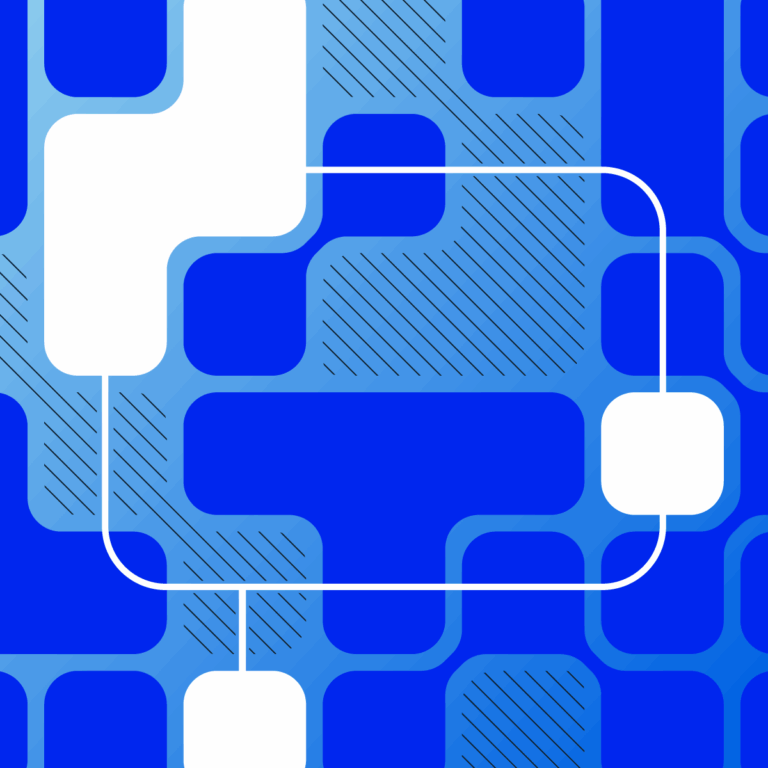
Building Presentation Skills with Degreed’s Open Library Pathway
During my summer internship with Degreed, one of my biggest projects was preparing a final presentation for leadership and the marketing team. While I was confident in my ideas, I was nervous about my presentation skills, especially when it came to creating slides in PowerPoint.
To build those skills, my supervisor suggested I use Degreed@Degreed, which includes the Degreed Open Library, a free resource in Degreed Learning with pathways designed to strengthen professional and technical abilities. The “Deliver Presentations: From Basics to Professional Presentations” pathway became my guide.
Learning Powerpoint as a Google Slides Loyalist
Stepping into the world of PowerPoint after years of using Google Slides was like moving from your home town to a huge new city. Everything that was intuitive in Google Slides had to be intentional in PowerPoint.
Thankfully, the Open Library pathway offered the perfect learning experience. With different kinds of learning content like how-to-videos, articles and more, the pathway walked me through the foundational steps: opening a blank presentation, customizing themes, adjusting font sizes, playing with shapes, and learning how to animate my slides.
Designing with Purpose: Golden Rules That Stick
My favorite section in the pathway introduced the “golden rules” of PowerPoint design. These were more than aesthetic guidelines, they were guiding principles for creating the best audience experience.
Key takeaways included using large, legible fonts, aligning visuals properly, avoiding overcrowding, and maintaining visual consistency across slides. The importance of contrast, spacing, and intentional white space became apparent when building a slide deck from scratch.
For those just starting out like I was, here are a few personal favorites:
- Stick to a simple colour palette, it enhances clarity.
- Use six or less bullet points per slide.
- Prioritize clarity over decoration. Clean layouts and concise text keep the audience focused on your message.
Power Tools: Hacks That Changed the Game
A few of the tools covered in the pathway were game-changers for efficiency and consistency:
- The alignment button evenly spaces out objects and saved me significant time.
- Laser pointing, highlighting, and drawing attention to key elements with animation offered more control during delivery.
- Editing images, resizing, and using smart guides to auto-align shapes made for a consistent look and feel.
Another feature was the ability to record the presentation. Practicing delivery while reviewing pace, tone, and visual cues added another layer of readiness.
Building the Deck: From Learning to Application
The real test came when building the final presentation for my internship. Each section was shaped by lessons learned in the pathway. My slides, including “Projects & Tools That Shaped Me,” “Making a Real Difference,” and “Lessons for Senior Year and Beyond,” were crafted with clear intent, supported by visuals and the right spacing.
One of the most helpful learnings? The side-by-side example of a poorly-designed vs. well-designed slide. These comparisons influenced my decisions while building the presentation.
Bullet points were brief and visual hierarchy was carefully considered. Where possible, diagrams and campaign highlights were supported by clean layouts. Notes and comments acted as behind-the-scenes guides for my delivery.
Lights, Camera, Confidence: Delivering with Tools and Tactics
I also learned presentation delivery techniques—like pausing when speaking to let ideas sink in, using the laser pointer to guide attention, and leveraging the “notes” pane to reinforce talking points. Those made a huge impact during the final presentation.
Tips for Fellow Presenters
- Use notes wisely. They’re not a crutch, they’re your invisible co-pilot.
- Highlight, don’t overload. Less is more on each slide.
- Practice with the record feature. It builds confidence and reveals pacing gaps.
- Use smart align tools. Your audience will thank you.
- Design with your audience in mind. Every element should serve them, not distract.
From Learning to Legacy
This pathway didn’t just teach how to build or present a PowerPoint, it helped grow my presentation skills and turn my final internship presentation into a portfolio-ready showcase. Whether building sales assets, designing a campaign strategy, or reflecting on skill growth, the tools from the pathway made every slide sharper and every message stronger.
The best part? The learning content was easy to find, ready to use, and included with Degreed Learning.
Sigamos en contacto 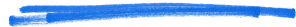 .
.
Quiero suscribirme al boletín mensual con perspectivas exclusivas, los próximos eventos y novedades sobre las soluciones de Degreed.